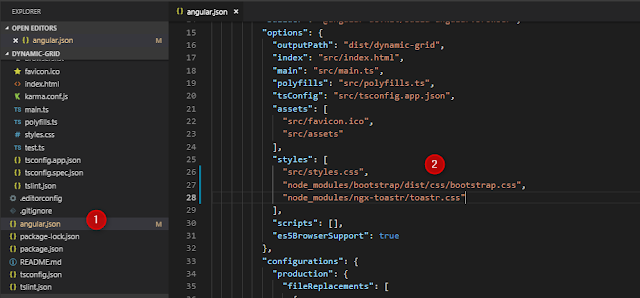How To Dynamically Add And Delete Rows In A Table In Angular
In this article, we will learn about how to dynamically add and delete rows in a table in an angular application.
So let's start with the implementation,
First, we need to create a new angular application using the following command.
ng new dynamic-table
Now, we need to install Bootstrap for table design.
npm install bootstrap
Now, we need to also install Toaster for we use action notification messages.
npm install ngx-toastr --save
Now we need to bootstrap and toaster CSS file references into the angular.json file.
Now, we need to create a class for the grid namely as grid.model using the following command.
ng g class grid.model
Installation and project setup are complete. Now, we are going to implement the logic of dynamically adding and deleting rows in a table in the angular application.
Add the references into the app.module.ts file using the following code.
import { BrowserModule } from '@angular/platform-browser';
import { NgModule } from '@angular/core';
import { ToastrModule } from 'ngx-toastr';
import { AppRoutingModule } from './app-routing.module';
import { AppComponent } from './app.component';
import { FormsModule } from '@angular/forms';
import { BrowserAnimationsModule } from '@angular/platform-browser/animations';
@NgModule({
declarations: [
AppComponent
],
imports: [
BrowserModule,
AppRoutingModule,
FormsModule ,
BrowserAnimationsModule,
ToastrModule.forRoot()
],
providers: [],
bootstrap: [AppComponent]
})
export class AppModule { }Now, Open the index.html file and add the font-awesome reference using the following code.
<!doctype html> <html lang="en"> <head> <meta charset="utf-8"> <title>DynamicGrid</title> <base href="/"> <meta name="viewport" content="width=device-width, initial-scale=1"> <link rel="icon" type="image/x-icon" href="favicon.ico"> <link rel="stylesheet" href="https://use.fontawesome.com/releases/v5.8.1/css/all.css" integrity="sha384-50oBUHEmvpQ+1lW4y57PTFmhCaXp0ML5d60M1M7uH2+nqUivzIebhndOJK28anvf" crossorigin="anonymous"> </head> <body> <app-root></app-root> </body> </html>
Now, we need to create a model class into the grid.model.ts for the grid using following the code.
export class DynamicGrid{
title1:string;
title2:string;
title3:string;
}<div class="container" style="margin-top: 5%"> <table class="table table-striped table-bordered"> <thead> <tr> <th>Action</th> <th>Title 1</th> <th>Title 2</th> <th>Title 3</th> </tr> </thead> <tbody> <tr *ngFor="let dynamic of dynamicArray; let i = index;"> <td (click)="deleteRow(i)"> <i class="fa fa-trash fa-2x"></i> </td> <td> <input [(ngModel)]="dynamicArray[i].title1" class="form-control" type="text" /> </td> <td> <input [(ngModel)]="dynamicArray[i].title2" class="form-control" type="text" /> </td> <td> <input [(ngModel)]="dynamicArray[i].title3" class="form-control" type="text"/> </td> </tr> <tr> <td (click)="addRow(i)"> <i class="fa fa-plus fa-2x"></i> </td> </tr> </tbody> </table> </div>
import { Component, OnInit } from '@angular/core';
import { ToastrService } from 'ngx-toastr';
import { DynamicGrid } from 'grid.model';
@Component({
selector: 'app-component',
templateUrl: './app.component.html',
styleUrls: ['./app.component.css']
})
export class AppComponent implements OnInit {
constructor(private toastr: ToastrService) { }
dynamicArray: Array<DynamicGrid> = [];
newDynamic: any = {};
ngOnInit(): void {
this.newDynamic = {title1: "", title2: "",title3:""};
this.dynamicArray.push(this.newDynamic);
}
addRow(index) {
this.newDynamic = {title1: "", title2: "",title3:""};
this.dynamicArray.push(this.newDynamic);
this.toastr.success('New row added successfully', 'New Row');
console.log(this.dynamicArray);
return true;
}
deleteRow(index) {
if(this.dynamicArray.length ==1) {
this.toastr.error("Can't delete the row when there is only one row", 'Warning');
return false;
} else {
this.dynamicArray.splice(index, 1);
this.toastr.warning('Row deleted successfully', 'Delete row');
return true;
}
}
}Conclusion
In this article, we learned how to dynamically add and delete rows in a table in an angular application.
I hope this article helps you and you will like it.👍
Please give your valuable feedback and comments or suggestion in the comment section
If you have any doubt or confusion then free to ask in the comment section.